As a travel blogger staying connected is imperative. I mean, how else am I going to show you the world of a wanderer, via Instagram, Facebook, and Snapchat, if I have shoddy or non-existent WiFi? I can’t! And that’s just not ok. Right?!
Right.
But, besides staying connected to the social world, I need to be able to have access to more functional things such as Google Maps, a translator, and the internet to pull up information on the fly while traveling abroad. If you’ve ever traveled internationally, you know this is not always an easy or cheap feat. Relying on hotels, restaurants or shops that provide free WiFi is not always ideal nor convenient. There’s, seemingly, always a Starbucks on every block, until you actually need one. You can purchase a SIM card in whatever country you’re in, but even that gets expensive, and it’s not always best value. And, let’s not even talk about roaming charges if you decide to use your cell phone internationally without some sort of global phone plan.
So, what’s the best option for staying connected while traveling internationally? Well, I recently discovered the Skyroam portable Wifi hotspot device and it has been an absolute lifesaver during my recent move to Madrid, Spain. Below I will detail all you need to know about this nifty travel gadget and my experience with it.
What is Skyroam and how does it work?
Skyroam is a portable, pay-as-you-go, Wifi hotspot that provides unlimited data services. It’s a pocket-sized device that allows you to connect up to 5 devices for unlimited usage. So you, your family and/or friends can connect your wireless phones, tablets, laptops and etc. while you’re on the go without the hassle of SIM cards and hunting down free Wifi.
The device uses a technology called Virtual SIM that allows Skyroam to connect to local cellular networks in 100+ countries. Even if you’re traveling across multiple countries, Skyroam will still connect to the local tower and provide you coverage. It doesn’t require any type of special subscriptions, accessories, or anything of the sort. Just turn on the device, connect, and go! It’s that simple.
How Much Data Do You Get?
Skyroam provides unlimited data within a 24-hour period. These 24-hour periods are considered day passes. How this works is from the time you activate 1 day pass, you will have unlimited data for 24 hours from that time. For example, If I activate a day pass at a 11:33 a.m., I will have unlimited access until 11:33 a.m. the following day. Once that day pass expires you can simply activate another day pass, or wait until you actually need the service again and then activate it.
Data speeds typically start at 4G. However, if there is high usage, within 24 hours, the connection speed will be reduced to 2G speed. This is still sufficient for things like surfing the net, checking emails, social media, apps, calling, texting, etc.
How much does Skyroam cost?
You have 2 options with Skyroam. You can either purchase the device outright, or you can try before you buy aka rent it. If you’re only going to be traveling for a short trip, say a week or two, I would recommend renting a Skyroam hotspot. For $9.95 a day you get unlimited internet. If you buy 5 day passes or more, the price is reduced to $8 per day.
For long-term or frequent travelers, I would recommend buying a Skyroam hotspot for $99, which also includes 3 free day passes. You will also get the reduced rate of $8 per day when you purchase a pass bundle. What I like most about this option is that you are not charged a daily rate, whether you use WiFi or not, like you would if you rent the device. When you buy a Skyroam hotspot device you only pay as needed.
Another thing you never have to worry about is any hidden fees or charges. Whether you rent or buy the device, you pay your flat fee and that’s all!
What is the Battery Life Like?
Battery life is super important, because what good is a device if it dies every couple of hours? With Skyroam you get a battery life of 8 hours. The device comes with a micro USB cable, which you can easily connect to your laptop or other USB portals in order to charge it.
Coverage
Skyroam currently gives you global coverage in 100+ countries. Check out the full list here.
My Experience with Skyroam
As I mentioned earlier, I recently moved to Madrid. It has been a whirlwind, but thanks to the folks at Skyroam for lending me a device to use during my travels, being able to stay connected was one less thing I had to worry about. Honestly, it was a lifesaver!
Let me explain.
Arriving in Madrid I opted to stay in an Airbnb until I found a flat of my own. However, searching for a flat this time of year was atrocious! All the university students are looking for flats, all the Native English Teachers in various programs are looking for flats. So, yeah. It was tough, to say the least. A couple of newfound friends and myself literally took to the streets to look for fliers and phone numbers on apartment buildings to try to find a flat. This absolutely would not have been possible without Skyroam. When my sub-par Spanish failed me, I was able to use my translator. When my poor sense of direction got me off track, I could use Google maps to steer me back in the right direction. I could surf apartment rental websites while wandering the streets of Madrid, and it even worked underground while I was on the subway. Even after I decided to get a SIM card after a few days of being here, I still resorted back to using Skyroam because said SIM card provider’s service was/is absolutely horrible and set me back 20 euro for only 2 GB of data.
It has been awesome! I love it because it’s sooo easy to use! Literally, power it on, activate a day pass, and you’re all set. You seriously can’t beat unlimited WiFi. I used the device all day, virtually everyday and never had any problems with connection, speed, or battery life, even when there were multiple devices connected to it. At night, I would charge my gadget and it would be ready to go for the next day.
Overall, the Skyroam hotspot is a great investment when you’re looking to stay connected while traveling internationally.
How to Buy
To rent or buy your personal Skyroam visit the Skyroam website HERE.
***UPDATE***
You can now pick up your Skyroam device at select airport vending machines! Simply, place an order at Skyroam’s online rental shop for your trip dates, select “Pick Up” in the United States at one of the following vending machine locations:
- SFO International Boarding Area G
- ATL Hartsfield airport at Concourses A and E
- Houston IAH at Terminal D and the D/E Connector
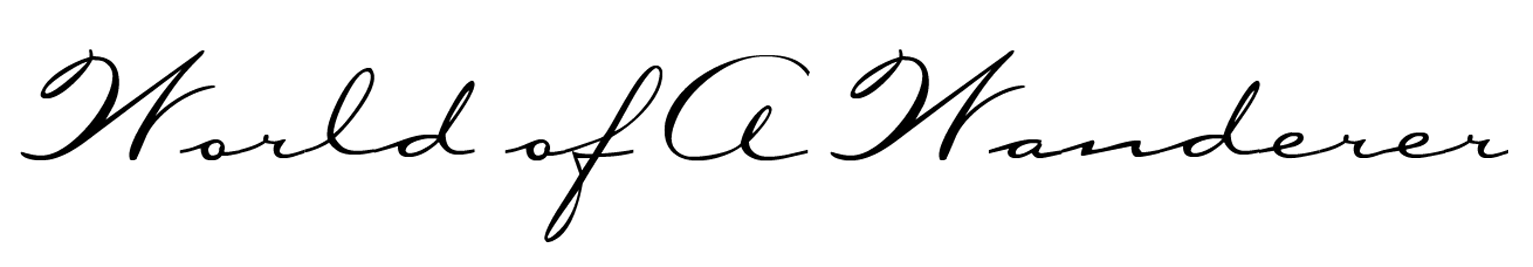





Ryan Biddulph
That’s a really hot deal Colby. I figured for unlimited coverage for an entire day you’d drop more than that amount. Sweet. We always resisted buying a smart phone but finally caved on our return trip here to the States. Going forward we’ll explore these plans to stay connected while on the road. Thanks for sharing!
Colby
That’s so awesome! Where are you traveling to in the states?
Erika Bisbocci
This sounds very useful , especially considering that the coverage is so widespread! As a travel blogger, it is certainly important to remain connected during travel and a tool like skyroam can relieve a lot of headache and stress. Would be especially helpful for booking places to stay or looking up restaurant reviews on the run!
Colby
So true! It is the biggest help when you need to look up information on the fly and you don’t have time to find the nearest restaurant or store with free wi-fi.
Christina
This is just what I’m looking for! I always run into internet problems…sometimes even at home. Thank you. I will definitely check it out. Have you tested it anywhere else besides Madrid?
Colby
Not yet, but I will be doing a lot of traveling in the upcoming months so I’ll be trying it out then.
Jennifer
I’m off to the Philippines for three weeks soon and this sounds like it might be an option for staying connected while I’m there.
Hugo Cura
This is pretty neat! It’s an excellent value bearing in mind the time you save trying to get a local sim card or even normal roaming.
As someone with a sim card from the UK, I get pretty good value roaming in Europe but… terrible and very price when going elsewhere.
Will definitely try this out soon.
Colby
I totally agree!
Fiona Maclean
That does look like a really useful device. I have tried a portable hotspot, but it’s generally dependent on having the right sim, so I like this one…
Colby
Ahhh…yes, with Skyroam you don’t have to worry about any SIMs. Glad you found this post useful!
Clare
Sounds good, I will have to look into this further before I start travelling again 🙂
Colby
Definitely do, Clare! 🙂
Jordan
I kinda like to not be connected when I travel but I get in some cases you 100% need to be and this could be useful! Not sure how it stacks up to local sim cards in terms of price but obviously is way, way more convenient!
Rebecca
Skyroam sounds like a great solution and not too expensive. Would be great to have on trips. It’s hard to believe I used to travel before there were cell phones and laptops. Had to use my trusty AT&T calling card to make calls.
Colby
So funny, before my move to Spain, I came across some old calling cards I used back in the day. Not sure, why I still even have them lol
Natalie Deduck
Perfect Timing Colby!
I’m planning a 3 months trip around Europe (Dec- Jan-Feb) and as you, I need to be connected all time. I have been looking for a reliable wifi that I can cross over 10 countries without the need to purchase Sim cards everywhere I go. Thanks for the tips, I’m gonna check Skyroam!
Enjoy Spain!!
Nat
Colby
Thanks so much Natalie! Purchasing SIM cards for every country can be a bit of a hassle sometimes, so this is definitely an alternative solution. Glad you found the post useful!
Drew
what a great device that would come in handy during my travels. Now would be the perfect time to use one too, as I struggle to load your site for this comment with my bad wifi connection in Montenegro!
Colby
Oooo Montenegro! I’ve heard such wonderful things about that place. It’s definitely on my list. I hope you have a wonderful trip!
Megan
I’d never heard of this before, really cool to know!!
Alina Popescu
Having a reliable internet connection is very important for me. So when I travel, I book my hotel based on their Internet service offers 🙂 This sounds like a great solution to stay connected and worry less about what the hotel is offering.
Colby
I’m the same way Alina! I also scour the reviews and any consistent mentions of spotty wi-fi. If that’s the case that hotel is usually a no go for me. But, now like you said it’s less worry with the portable wi-fi device.
Megan Jerrard
So glad yo hear you’ve had success with Skyroam – I love that portable Wifi hotspot devices are becoming more and more available for travelers nowadays; there’s nothing worse than having to fork out an arm and a leg to stay connected while we’re away!
Colby
I couldn’t agree more! Devices like Skyroam definitely makes things a lot easier and stress free.
Bethanny Sudibyo
This is a really unique device. It’s like your personal modem but works in more than just one country. I think it is a good alternative when you are in a place that doesn’t have good wifi. I’ll be looking into this more. Thanks for the info!
Colby
Exactly!!
Lara Dunning
Skyroam sounds like a great way to travel and stay connected. I like that have day passes and can connect up to 5 devices. Very handy.
Colby
Yeah. It’s pretty great! At one point, myself and 2 other friends were connected and there wasn’t a lag or anything.
Tara
This post came at the perfect time. I’ve been exploring my options so I can stay connected when we go camping. Using our phones gets really expensive. Thanks for sharing your experiences.
Colby
Glad you found this post helpful! I hope when you make your purchase you enjoy your Skyroam as much as I enjoy mine 🙂
Carmen's Luxury Travel
I really love Sky Roam but I didn’t find the battery life good at all, unfortunately. It wasn’t much of a problem though since I carry a portable charger with me but I think it’s the one thing they need to improve on. Great review, thanks for sharing!
Colby
I haven’t had mine die on me yet, but I do carry around a portable charger as well, just in case. Thank goodness for those!
Anita Hendrieka
Ah I need this! I have something similar but it’s very bulky so this would be perfect for me. Great review.
Colby
Yes! I would definitely recommend it. It’s small and lightweight.
jarrod roney
Very very interesting! This seems like such an obvious thing to be invented yet it’s taken this long! Thanks for the info! 🙂
Colby
Right?! I love it!
Nathan
I’ve never heard of this! This could be so useful. Impressive the speeds are 4G.
Colby
Yes, the 4G speeds are great to have!
Elisa
Sooo cool! If I ever come a geo independent person I will definitely buy it to blog around the world 🙂
Colby
It definitely comes in handy!
Nzekwe Godswill
Amazing!!! This is awesome checklist. I have saved it offline. I think, it’s time to implement this secret strategies before it went viral.